 |
 |
 |
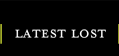 |
 |
 |
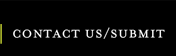 |
LOST RSS Feeds
Find LOST each month using your favorite RSS feed reader.
What is an RSS feed?
An RSS Feed (or news feed or XML feed) is a way that you can more easily see LOST Magazine's new articles each month. The concept is syndication (in fact, a popular meaning of RSS is "Really Simple Syndication"), and it allows you to access the latest LOST content via a feed reader.
How do I use it (a.k.a. what is a feed reader) ?
To use an RSS feed, you need something that can understand the feed, usually called a 'feed reader'. This is a program you install on your computer (such as NewsGator's FeedDemon or NewsFire) or a website such as MyYahoo or Google Reader. (Your browser may also let you view RSS feeds).
Once you've obtained your favorite feed reader, copy and paste the feed link above (or click on one of the buttons if you use either of those readers) to add it to your reader. Once added, you can view LOST Magazine's newest articles by title, author, and description. Find an article in which you are interested, click that article's title, and your web browser will whisk you into our site, displaying that article.
Best of all, you only need to do this once. After you add this feed, each month's newest articles will appear in your feed reader on the first Monday of the month, just like on the website!





